
Screen Sharing System, Multi-Screen Interactivity
-
01 Connect to Smartphone?
Connect your Android phone or computer and the receiving device to the same router.
-
02 Screen Sharing?
When use computer or Android mobile phone for screen projection, refer to the guide of the screen sharing system to download the screen-sharing apllication.
-
03 Touch Screen?
Select the current touch screen's hotspot to make a smooth multi-screen projection.
Simple And Convenient Operation
-
01 Annotations?
Annotations can be made in any interface. Annotations can be saved on the page at PPT mode.
-
02 Presentation?
Spotlight and other small tools in the Annotation software can assist meeting presentation and demonstration
-
03 Meeting Records?
Meeting records can be easily and conveniently shared by scanning QR code or email,this will make meeting records sharing fast and convenient

Our Focus
We understand your requirement and provide quality works.
All-in-One Design

Six functions in one, integrate functions of projector, interactive board, computer, television, koisk and audio but better user experience.
Annotation
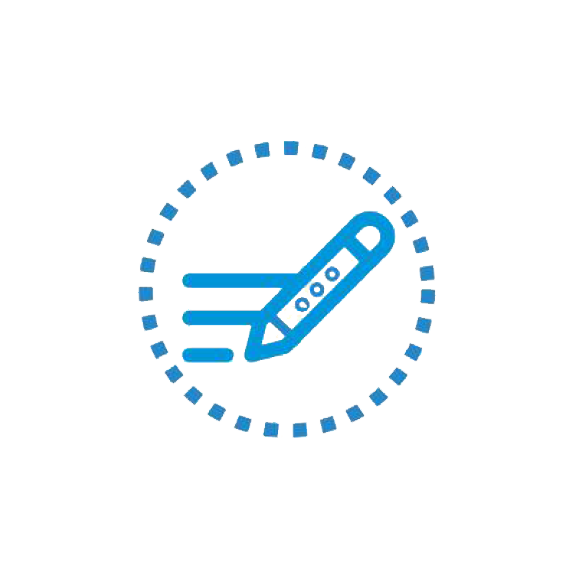
The built-in Android Annotation software can mark notes or contents on the Android interface or on any opened files on the Windows operation system.
Multi-Touch
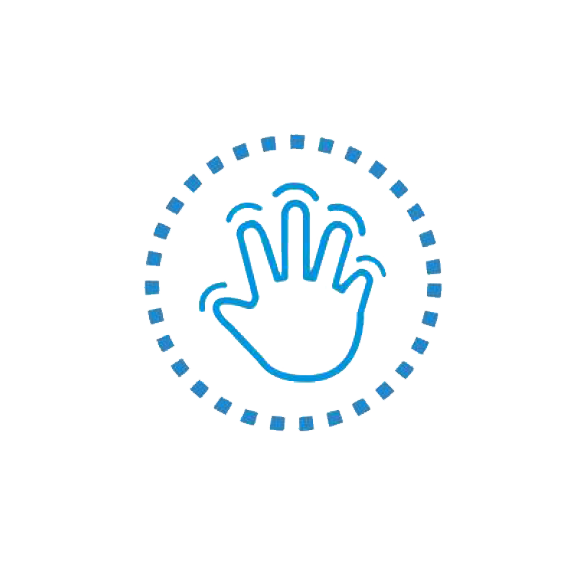
Leading infrared sensing positioning technology, support multi-person writing at same time, support writting by your fingers or any object, Intelligent gesture recognition.
10mm ultra-narrow bezel
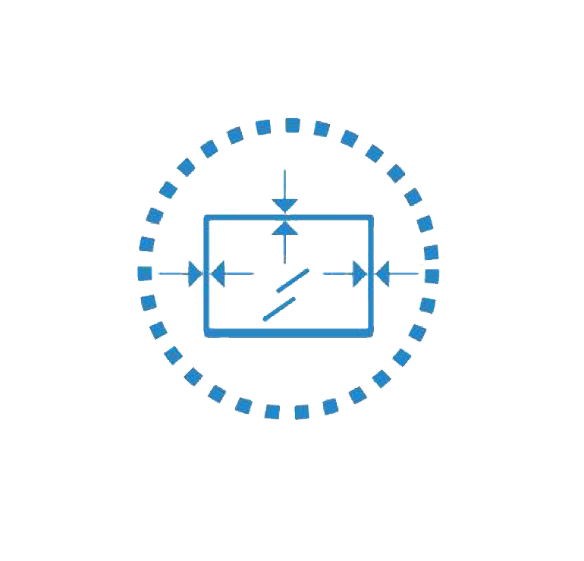
Ultra-narrow bezel design, Breakthrough to 10mm, stylish appearance, screen utilization rate reaches 98%,wide view angle,greatly improved using experience.









